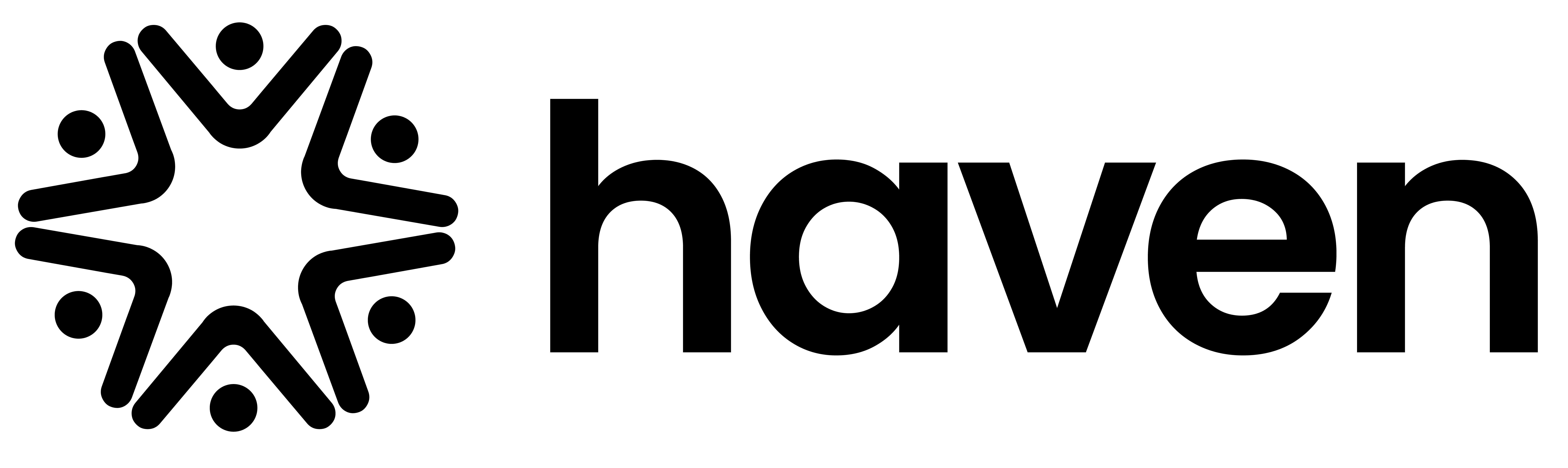Overview
- Manage your Haven profile & account settings here.
- Maintaining & updating information here will optimize your experience with Haven.
-
Detailed, accurate, and keeping this info current (up-to-date) will help Haven assist you with:
- Opportunity Match
- Opportunity Search
- Contracting Officer Marketing
- Your Profile Page
- Find Teaming Partners
- …and more
Business Profile
-
Company Name:
Haven Network, Inc.- Please use Legal Business Name as recognized by your State’s registration authority.
- Avoid using trade names, DBAs (Doing Business As), or any variations. Haven will be adding a field for this in a future release.
-
Year Founded:
2022- Enter the year your business was officially registered or legally established.
- This should align with the year listed in your state’s official records, Articles of Incorporation, or similar legal documents.
- If your business was reorganized or restructured, use the original founding year unless otherwise specified by legal documents.
-
Company Website URL:
https://havenproject.io- Enter your primary business website URL as it appears publicly and is associated with your official business name.
-
Use the full URL, including http:// or https://. For example,
https://yourbusiness.com. - Avoid using social media profiles (e.g., LinkedIn, Facebook) or placeholder links. Ensure the URL directs to an active and official website representing your company.
-
Number of Employees:
2-10 Employees- Include both Full-Time & Part-Time employees. Contractors do not have to included in this total count.
- This is what is listed on SAM.gov, Cal eProcure, etc.
-
Primary Industry:
Technology-
Select 1 industry that best describes your business. If you are unsure, select
I'm not sure. The options are:-
Advertising & Marketing -
Aerospace & Defense -
Architecture & Engineering -
Automotive -
Biotech & Pharma -
Chemical -
Construction -
Consumer Products -
Education -
Energy, Oil & Gas -
Entertainment -
Financial Services -
Food and Beverage -
Healthcare & Medical -
Hospitality -
Professional Services -
Retail and Apparel -
Technology -
Transportation -
Utilities -
I’m not sure
-
-
Select 1 industry that best describes your business. If you are unsure, select
-
Company Logo: press**
Upload File** to select from your computer- Upload your official company logo in a high-quality image format (e.g., PNG, JPG, or SVG).
- Transparent backgrounds are preferred for a cleaner appearance across platforms.
- Ensure the logo accurately represents your business and aligns with your branding. Avoid placeholder images or unrelated graphics.
-
Company Description:
Haven empowers Small Businesses to access and win government contracts by connecting them with public sector buyers and large prime contractors. Using proprietary software and a mission-driven approach, Haven simplifies the complexities of procurement while energizing local and national economies. Since its founding Haven has helped facilitate over $55M in government contracts, ensuring opportunities are accessible to businesses of all sizes.- Keep your description concise (1-3 sentences) and focused on your company’s mission, offerings, and impact.
- Highlight key achievements or metrics if applicable such as prior contract performance or customers served.
-
Customer Sector Type:
FEDERAL,STATE,LOCAL,COMMERCIAL | PRIVATE SECTOR- Select the types of Buyers that you want to see contracts from. This helps Haven determine the opportunities and contracts most relevant to your business.
-
Options include:
- Federal: Opportunities from Federal Government Agencies
- State: Opportunities from State Government Agencies
- Local: Opportunities from City, County, or Municipal Agencies
- Commercial | Private Sector: Opportunities from Private Businesses and Corporations
-
Sweet Spot:
Backflow Prevention in Los Angeles County- Sweet Spot defines the combination of WHAT (specific terms that make an opportunity perfect for your business) and WHERE (the geographic are your business can serve). This helps Haven prioritize opportunities tailored to your strengths and preferences.
- Focus on the types of contracts where you’ve been most successful in the past or projects that align best with your goals.
-
Company Address
- This address should align with the information on file with your State’s registration authority and, if you are registered on Sam.gov, should match exactly with the address listed on your profile.
- Otherwise, this should be your official/main physical address, not a P.O. Box as many Agencies require a physical location for verification purposes.
-
Street Address:
1234 My Business Address Way -
Unit, Apt, Suite:
11 -
City:
Los Angeles -
State / Province:
California -
Zip / Postal Code:
ee
-
Industry Codes:
541611 - Administrative Management Consulting Services,C-27: Landscaping Contractor- While industry codes can be frustrating, Haven provides the most expansive dataset ever, making it easier to find the right ones. Government Agencies rely heavily on these codes, so we must work with them for now. Enter all applicable codes that represent the industries, goods, or services your company provides. Add as many codes as possible, even beyond those on Agency registrations or one’s you’ve never used.
-
Start by adding codes from your capability statement. Use Haven’s search feature to filter by keyword (e.g., “Landscaping”) and select the relevant codes. Official lookup tools like naics.com can also be helpful if needed. Supported codes on the Haven platform include:
-
NAICS: North American Industry Classification System
-
561730 - Landscaping Services- ie: Providing Landscape Design, Maintenance, or Installation Services
-
-
PSC: Product Service Codes
-
S208 - Housekeeping - Landscaping/Groundskeeping- ie: Landscaping Work for Federal Facilities
-
-
FSC: Federal Supply Codes
-
3720 - Gardening Implements and Landscaping Equipment-
ie: 3720 pertains to landscaping equipment
- Note: FSC does not have a direct code for landscaping services. Instead PSC S208 would be used by the Buyer.
-
ie: 3720 pertains to landscaping equipment
-
-
UNSPSC: United Nations Standard Products and Services Code
-
70111700 - Landscaping Services- ie: Groundskeeping, Lawn Care, or Tree Trimming
-
-
NIGP Commodity Code: National Institute of Governmental Purchasing
-
98852 - Landscaping- ie: Professional Landscaping Services, Including Installation
-
-
Contractor Licenses: License classifications
-
C27 - Landscaping Contractor- ie: California License Classification for Professional Landscaping Work
-
-
Work Code: Specific work classifications
-
C1301 - Landscape Maintenance- ie: Routine Care of Lawns, Plants, and Outdoor Spaces
-
-
CSI: Construction Specifications Institute
-
Division 32 - Exterior Improvements- ie: Landscaping, Planting, Irrigation, and Hardscaping
-
-
NAICS: North American Industry Classification System
-
Certifications:
SB-MB: Micro Business,SB: Small Business,SBE: Small Business Enterprise,SDB: Small Disadvantaged Business (Self-Certified),XBE: All Business Enterprises- Select certifications that are relevant to your Company. If you are in-progress of receiving a certification, we recommend proceeding forward & adding to your profile here. If you lose a certification & do not expect to re-certify in the future, then we recommend removing from your profile. Use the search feature to add these to your profile.
-
Keywords:
Microcircuit,Environmental Impact Studies,Lawncare,Janitorial Services,EV Charging,EV,Electric Vehicle- Add keywords that you would use when searching for contracting opportunities. These keywords can be broad (ie: “Landscaping”) or granular (ie: “Tree Pruning”), and they can even include industry code digits (ie: 70111700, 561730).
- Keywords help Haven match you with relevant contracts and can be edited here in your profile settings or on the Find Opportunities page. Think of all the terms a government buyer might use to describe your services or products, even if they aren’t directly related. Adding a wide range of keywords increases your chances of capturing opportunities that align with your capabilities.
-
Capability Statements:
PDF Upload- Upload your Capability Statement as a PDF. This document should summarize your company’s key qualifications, services, and differentiators in a concise and professional format.
- Most Capability Statements are 1-page, although it is acceptable for these to be 2 pages in length.
- Your Business can have multiple Capability Statements - each can be tailored for a specific audience you are targeting.
- A strong Capability Statement can significantly improve your chances of winning contracts by presenting your Business’s strengths to potential Buyers clearly and effectively.
-
What to Include in Your Capability Statement:
- Core Competencies: Highlights the services or products your Business specializes in.
- Past Performance: Briefly describe relevant projects or contracts you’ve successfully completed.
- Differentiators: Explain what sets your Business apart from competitors.
- Certifications: Include any relevant certifications such as MBE, DBE, WBE, SDVOSB, etc.
- Contact Information: Provide your company’s name, website, key points of contact, phone number, address, and email.
Personal Information
-
First Name:
Harry- Enter your first name.
-
Last Name:
Haven- Enter your last name.
-
Email:
[email protected]- This is the main email associated with your Haven account.
-
Phone:
xxx-xxx-xxxx- Enter the main phone associated with your Haven account.
-
Photo:
Upload File- Upload a photo of yourself - ie: LinkedIn photo.
Change Password
-
Enter a new password here, and press
Change Passwordto update. - If you need additional help, please reach out to us & we’d be glad to assist
-
Password
- Note: Enter your new password here.
-
Confirm Password
- Note: Confirm your new password selection here.
Manage Plans
PressManage Plans To make any updates to your plan or changes in card/payment. You will be redirected to stripe.com.